CMMS Dashboard Examples: 12 Reports Every Maintenance Manager Needs
A practical guide for facility and maintenance managers on the 12 essential CMMS dashboard reports needed to optimize work orders, improve maintenance strategy, and cut costs.
MaintainNow Team
October 29, 2025
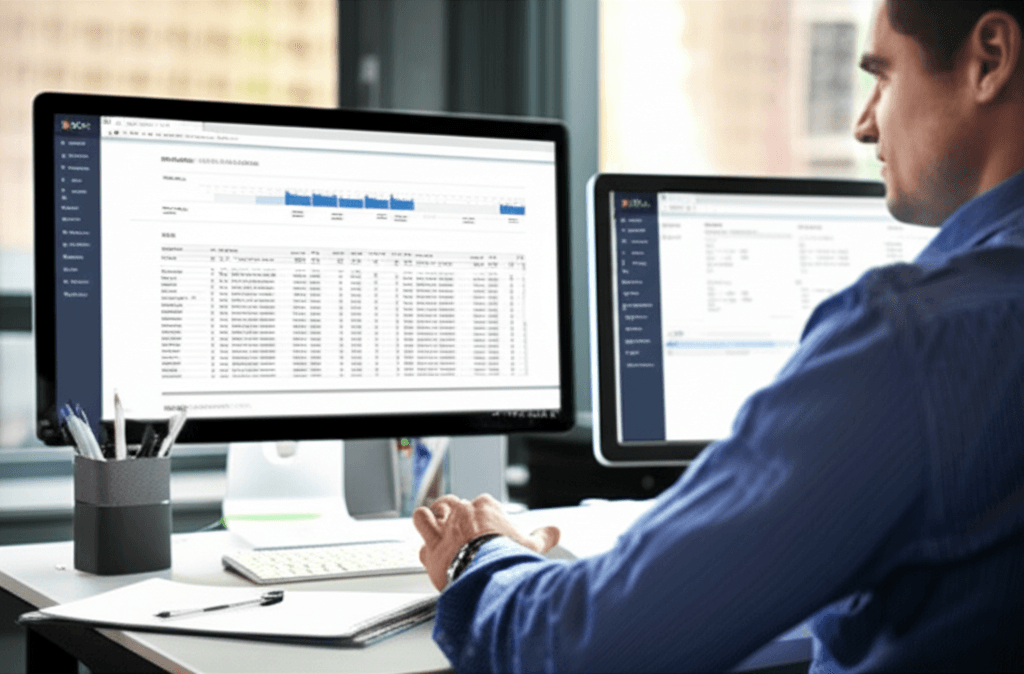
Introduction
There’s a specific kind of quiet dread that hits a maintenance manager right before the day begins. It’s the calm before the storm. You walk in, coffee in hand, and brace for the inevitable cascade of calls, emails, and frantic radio chatter. The rooftop HVAC unit for the executive suite is down. A forklift in the warehouse is throwing a hydraulic fault code. The production line’s main conveyor belt is making a noise that can only be described as “expensive.”
For decades, the response was pure reaction. Grab a clipboard, find a technician who isn't already buried, and start putting out fires. The whiteboard in the maintenance shop, a chaotic mess of grease pen and half-erased notes, was the closest thing to a command center. This is "firefighting mode," and while it might make you feel busy, it's a surefire way to burn out your team, blow your budget, and run your assets into the ground. It’s simply not a sustainable maintenance strategy.
The transition away from this reactive chaos is one of the biggest challenges for operations and facility teams. The goal is to get ahead of the failures, to move from a state of constant emergency to one of control and foresight. This is where a modern Computerized Maintenance Management System (CMMS) becomes more than just a digital logbook. It becomes the brain of the entire maintenance operation.
But owning a CMMS software and truly leveraging it are two different things. The real power isn't just in logging work orders; it’s in the data it collects and, more importantly, how it presents that data. The CMMS dashboard is the command center that replaces the greasy whiteboard. It's the single source of truth that turns a flood of raw data points into actionable intelligence. It provides the visibility needed to make smart decisions, justify budgets, and prove the value of the maintenance department.
What follows isn’t a theoretical list. These are the 12 essential reports—the dashboard views—that seasoned maintenance professionals rely on to get the job done. These are the metrics that separate the teams who are always one step behind from the ones who are shaping the future of their facilities.
The Operational Pulse: Work Order & Team Performance Metrics
Before any grand, long-term strategies can be implemented, the daily grind has to be under control. These first few reports are the pulse of the maintenance department. They offer a real-time, no-nonsense look at what's happening on the floor *right now*, who's doing it, and what’s falling through the cracks.
1. The Work Order Backlog
This is the most fundamental report. The work order backlog is the total sum of all maintenance work—preventive, corrective, predictive, project-based—that has been identified and is waiting to be completed. It's a direct measure of the department's workload versus its capacity. A manager staring at a perpetually growing backlog knows they have a problem. The work isn't getting done.
Why it’s critical: A healthy backlog is a planned backlog, full of future PMs and scheduled repairs. An unhealthy one is a graveyard of deferred corrective work orders and ignored requests. This report immediately signals if the team is understaffed, if technicians are being pulled away for unplanned work too often, or if certain assets are generating more work than the team can handle. It’s the first indicator of systemic stress. Ignoring it is like ignoring a check engine light. Sooner or later, you're going to be stranded on the side of the road.
2. Planned vs. Unplanned Maintenance Ratio
This is arguably the single most important metric for gauging the maturity of a maintenance organization. It's a simple ratio: what percentage of labor hours are spent on planned, scheduled work versus reactive, emergency repairs?
A team stuck in firefighting mode might see a ratio of 30/70 or worse—70% of their time spent on unplanned breakdowns. This is costly, inefficient, and terrible for morale. The goal for a world-class maintenance organization is to flip that number, aiming for 80/20 or even 90/10. An 80/20 split means the team is in control. They are dictating the schedule, not the failing equipment.
This report is the ultimate justification for a robust preventive maintenance program. When management questions the hours spent on PMs, this dashboard is the evidence that those hours are directly reducing the far more expensive and disruptive emergency calls.
3. Mean Time to Repair (MTTR)
Once something breaks, how long does it take the team to fix it? That’s what MTTR measures. It starts the moment a technician begins the repair and ends when the asset is handed back to operations, fully functional. It's a pure measure of repair efficiency.
A high MTTR could mean a lot of things. Maybe the technicians lack the proper training for a specific piece of equipment. Perhaps they're wasting time searching for spare parts that aren't properly kitted or cataloged. It could be a lack of access to schematics and manuals, or unclear instructions on the work order itself.
Tracking MTTR by asset, asset type, and technician helps pinpoint these inefficiencies. If one technician’s MTTR on VFDs is half that of everyone else, they might be the perfect person to lead a training session. If MTTR for a specific air handler is always high, it might be because the needed filters are stored on the other side of the facility. This is granular, actionable data that directly impacts wrench time.
4. Technician Wrench Time & Utilization
Wrench time is the holy grail of maintenance productivity. It’s the percentage of a technician’s day spent with a tool in their hand, actively diagnosing or repairing an asset. Industry data often shows that in a disorganized environment, actual wrench time can be as low as 25-30%. The rest of the day is eaten up by travel, looking for parts, waiting for instructions, filling out paperwork, and coordinating with operations. It's a staggering amount of waste.
A good CMMS dashboard can help visualize this. By tracking the time from work order assignment to completion and comparing it against active labor hours, managers can get a sense of overall utilization. Are some technicians consistently overloaded with work orders while others have capacity? Modern mobile CMMS platforms, like MaintainNow, streamline this process, allowing technicians to log time and close out work orders directly from their phones, which eliminates paperwork and provides managers with real-time data on who is working on what. This clear view of workload distribution is essential for effective maintenance planning and scheduling.
Driving Proactive Maintenance: PM & Asset Health Dashboards
Moving from reactive to proactive maintenance isn't a flip of a switch; it's a deliberate shift in mindset and strategy, powered by data. These next reports are the tools that enable that shift. They move the focus from "what just broke?" to "what's likely to break next, and how can we stop it?"
5. PM Compliance
This report answers a simple, yet profoundly important question: Are we doing the preventive maintenance we said we were going to do? PM compliance measures the percentage of scheduled PM work orders completed within a given timeframe (typically within a 10% window of the due date).
It's one thing to have a comprehensive PM schedule in your CMMS. It's another thing entirely to execute it. Often, when unplanned work piles up, the first thing to get pushed aside is the PM schedule. "We'll get to that oil change on the compressor next week; the production line is down *right now*." This is a fatal mistake.
A low PM compliance rate is a leading indicator of future breakdowns. Consistently hitting a rate of 95% or higher is a hallmark of a disciplined, proactive team. A dashboard that visualizes this metric—perhaps with a simple green/yellow/red gauge—keeps the entire team focused on the importance of the long game. It highlights where the slippage is happening, allowing managers to intervene before it leads to catastrophic failure.
6. Critical Asset Downtime
Not all assets are created equal. The failure of a lightbulb in a storage closet is an inconvenience. The failure of the main chiller in a data center is a disaster. The Pareto principle is in full effect in most facilities: roughly 80% of downtime-related pain comes from about 20% of the assets.
A critical asset downtime report focuses exclusively on these VIPs. It tracks every minute of unplanned downtime for the equipment that directly impacts production, safety, or core business operations. This dashboard is essential for focusing resources where they matter most. It helps the team prioritize PMs, invest in predictive maintenance technologies (like vibration analysis or thermal imaging) for these key assets, and build a powerful business case for upgrades or replacement. When a manager needs to ask for a $150,000 capital expenditure to replace an aging piece of machinery, a report showing that its downtime cost the company $500,000 in lost production last year is the most persuasive argument possible.
7. Asset Cost History (The "Bad Actor" Report)
Over its lifecycle, how much has an asset *really* cost the organization? This goes beyond the initial purchase price. The total cost of ownership includes energy consumption, spare parts, technician labor, and the cost of downtime. An asset cost history report aggregates all of this information into a single view.
This report is how maintenance teams identify their "bad actors" or "money pits." It’s the one machine that, despite constant repairs, continues to fail. It might be an older piece of equipment where parts are now expensive and hard to find, or it could be a newer, "lemon" asset that was never reliable from day one.
Without a CMMS to automatically track these costs against the asset record, this information lives in a mess of invoices, paper work orders, and tribal knowledge. A good CMMS software, especially a user-friendly one like MaintainNow (https://maintainnow.app), makes this analysis trivial. By viewing a ranked list of assets by total maintenance cost, managers can make data-driven, unemotional decisions about repair vs. replace. It stops the cycle of throwing good money after bad.
Strategic Oversight: Financial & Compliance Reporting
The maintenance department doesn't operate in a vacuum. It’s a critical business function with a significant budget and major responsibilities regarding safety and regulatory compliance. These reports elevate the conversation from the shop floor to the executive suite, translating operational data into the language of business: money and risk.
8. M&R (Maintenance & Repair) Budget vs. Actual
Every maintenance manager has to fight for their budget. This report is their primary weapon. It provides a clear, real-time comparison of planned expenditures versus actual spending across various categories: labor, spare parts, contractors, and other services.
Drilling down into this data is where the real insights emerge. Is overtime labor spiking? This could be another indicator that the team is understaffed or overwhelmed by unplanned work. Are contractor costs for a specific specialty, like HVAC or PLC programming, consistently over budget? Maybe it's time to invest in in-house training or a new hire.
This dashboard is crucial for financial forecasting and for having credible conversations with the finance department. When a manager can walk into a budget meeting and show precisely where the money went and why a variance occurred—backed by hundreds of completed work orders in the CMMS—they are no longer operating on hunches. They are managing a business unit.
9. Spare Parts Inventory Turnover & Value
The parts room can be a black hole for capital. Too much inventory, and you have money sitting on shelves, gathering dust. Too little, and you have technicians standing around waiting for a critical part to be delivered, extending asset downtime. It's a difficult balance to strike.
An inventory report dashboard provides the visibility needed to optimize this process. Key metrics include:
* Inventory Value: The total dollar value of the parts on hand.
* Turnover Rate: How quickly parts are being used and replenished. A low turnover rate for an expensive part suggests it might be an unnecessary stock item.
* Stock-Outs: How often a needed part is unavailable. Frequent stock-outs on common items indicate a problem with reorder points.
By analyzing this data, teams can implement a more strategic inventory approach, such as identifying critical spares that must be on-hand versus general parts that can be ordered as needed. This frees up capital, reduces carrying costs, and ensures that the parts needed for both planned and unplanned work are available when they're needed.
10. Safety & Compliance Report
In many industries—manufacturing, healthcare, pharmaceuticals, energy—compliance isn't optional. It's the law. Failing an audit from OSHA, the EPA, or The Joint Commission can result in massive fines and operational shutdowns. Maintenance plays a huge role in ensuring these safety protocols and regulations are met.
This dashboard focuses on tracking the completion of compliance-related tasks. This includes things like:
* Lockout/Tagout (LOTO) procedure audits.
* Fire extinguisher and sprinkler system inspections.
* Emergency generator load testing.
* Refrigerant leak inspections.
* Pressure vessel certifications.
A CMMS provides an auditable trail of this work. It shows not only that the inspection was scheduled but who performed it, when they did it, what the readings were, and that any deficiencies were addressed with a corrective work order. During an audit, being able to pull up this report in seconds from a system like `app.maintainnow.app` is infinitely better than digging through three-ring binders in a dusty office. It demonstrates a culture of safety and proactive compliance management.
Advanced Insights: Optimizing for the Future
The final two reports are about moving beyond managing the present and into the realm of true continuous improvement. This is where maintenance data is used to fundamentally change and improve the maintenance planning process itself, leading to long-term gains in reliability and efficiency.
11. Top 10 Problem/Cause/Remedy Codes
Why are things failing? A simple work order might say "Motor failed." A great work order system captures structured data:
* Problem: Motor Tripped Breaker
* Cause: Winding Insulation Failure
* Remedy: Replaced 50HP Motor
When a CMMS consistently captures this level of detail, a "Top 10" report becomes a goldmine for root cause analysis. If "bearing failure" is consistently the top cause of failure for a certain type of pump, the maintenance strategy can be adjusted. Maybe the PMs need to include proactive bearing lubrication or replacement. Perhaps a different brand of bearing should be specified. Maybe the pump is misaligned upon installation.
This report stops the team from just fixing the symptom (the failed motor) and allows them to address the underlying disease (the root cause of the failure). It is the data that fuels a truly intelligent maintenance strategy, moving beyond simple time-based PMs to a more predictive and condition-based approach.
12. Mean Time Between Failures (MTBF)
If MTTR measures how quickly an asset is repaired, MTBF measures how long it runs successfully *between* those failures. It is the ultimate measure of an asset's reliability. A high MTBF is what every maintenance and reliability engineer strives for.
This report is the final grade for the entire maintenance and reliability program. If the PM program is effective, if root cause analysis is leading to better repairs, and if the right assets are being targeted, the MTBF for critical equipment should trend upwards over time. A declining MTBF is a serious red flag, indicating that reliability is deteriorating despite the team's efforts.
Calculating MTBF manually is tedious and error-prone. But a CMMS like MaintainNow, which has a complete history of every failure and repair, can calculate and trend this metric automatically. Displaying MTBF for the top 10 most critical assets on a dashboard provides a powerful, at-a-glance view of the health of the entire facility.
Conclusion
A CMMS dashboard is not just a collection of charts and graphs. It is a narrative. It tells the story of the maintenance department—its struggles, its successes, its efficiency, and its value to the broader organization. Without these key reports, a maintenance manager is flying blind, forced to rely on gut feelings and anecdotal evidence. With them, they are empowered to lead with data.
These 12 reports form the foundation of a data-driven maintenance culture. They provide the visibility to manage daily operations, the insight to build a proactive maintenance strategy, and the evidence to justify strategic investments in personnel, tools, and equipment. The journey from a chaotic, reactive environment to a controlled, proactive, and reliable one is not easy, but it is achievable. It begins with capturing the right data and, most importantly, presenting it in a way that is clear, concise, and actionable.
Modern, intuitive CMMS solutions are built specifically to put this power into the hands of facility teams. The goal of platforms like MaintainNow is to make generating and understanding these reports effortless, so that managers can spend less time wrestling with spreadsheets and more time leading their teams and improving the reliability of their facility. The command center is waiting.
