CMMS Implementation Timeline: Go Live in 45 Days or Less
Ditch the 6-month implementation myth. A focused, phased CMMS rollout can deliver value in under 45 days. Here's the expert's roadmap for facility teams.
MaintainNow Team
October 29, 2025
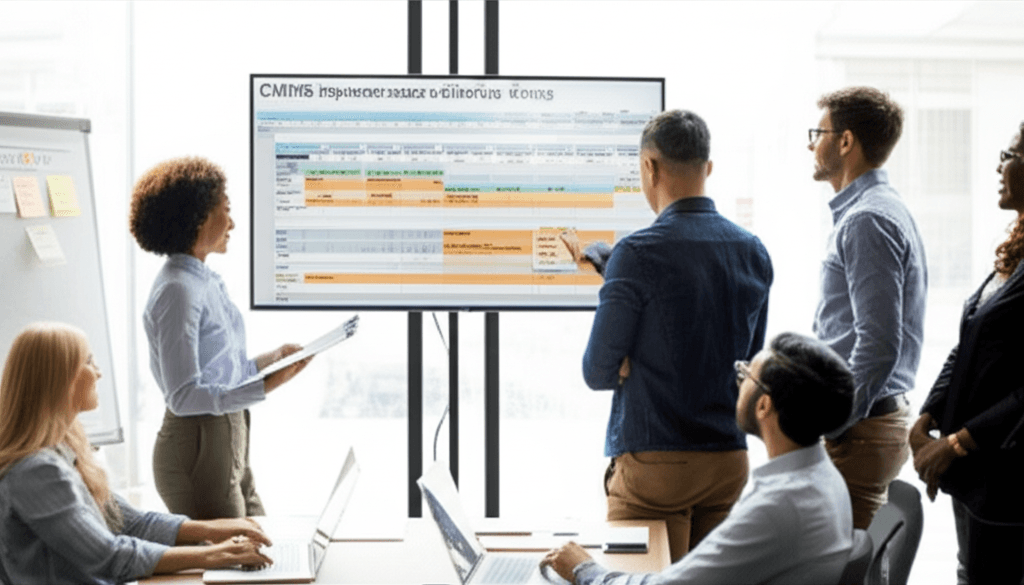
Introduction
The ghost of failed software projects haunts the hallways of facility management offices. We’ve all heard the stories, or worse, lived through them. The multi-year, seven-figure EAM rollout that required a team of consultants and ended up being so convoluted that technicians went back to their paper work orders within six months. The promise of a digital transformation that turned into a digital nightmare of endless data entry, poor user adoption, and a budget that spiraled out of control. It’s enough to make any maintenance director or facility manager skeptical.
This skepticism is earned. The traditional approach to CMMS implementation has often been a monolithic, all-or-nothing affair. It demands that every single asset, from the main chiller plant down to the last office chair, be cataloged, assessed, and loaded into the system before a single work order can be generated. It demands that every conceivable workflow be mapped out and that every department from finance to operations signs off on every detail.
Let's be honest. It's a recipe for disaster. A long, drawn-out process that saps morale, blows budgets, and often results in a tool that nobody wants to use because the people who actually turn the wrenches were never really part of the conversation.
But what if that entire paradigm is outdated? What if the goal isn't to build a perfect, all-encompassing system from day one, but to solve your most painful problem in the next month and a half? The industry is shifting. Modern, agile CMMS platforms are built for rapid deployment, not prolonged analysis-paralysis. The idea of going from decision to a live, value-generating system in 45 days isn’t a fantasy. It’s a strategic, phased approach that prioritizes immediate wins and builds momentum for long-term success. This isn't about cutting corners; it's about being smart, focused, and iterative. It’s about getting the tool into the hands of your team and letting it prove its worth right now.
Phase 1: The Foundation - Strategy and Scoping (Days 1-10)
This first week and a half is arguably the most critical part of the entire process, and it has surprisingly little to do with the software itself. This is the groundwork phase. Get this right, and the rest of the timeline falls into place. Get it wrong, and you're setting yourself up for the same old story of implementation failure. The focus here is on people, process, and priorities.
Assembling the Right Implementation Team
The first mistake many organizations make is treating CMMS implementation as either a pure IT project or a top-down mandate from the maintenance director. Both are flawed. An IT-led project often results in a technically sound system that is practically unusable for the boots on the ground. A director-led project can sometimes miss the nuanced, day-to-day realities of the maintenance technicians.
A successful 45-day implementation requires a small, focused strike team. This shouldn't be a committee of 20 people. It’s a working group of three to five key individuals:
1. The Project Lead: This is typically the Facility Manager or Maintenance Director. They own the vision, clear roadblocks, and are the ultimate decision-maker.
2. The Senior Technician: This is your most important player. Pick a respected, tech-savvy (or at least tech-willing) technician who understands the real-world workflows. They are your reality check and your future champion. If they believe in the system, others will follow. Their involvement is non-negotiable.
3. The IT Liaison: You need someone from IT who understands your organization's security protocols, can assist with any integration questions (down the road), and can ensure the project aligns with broader company technology standards. They are a partner, not the project owner.
4. The "Customer": If your maintenance team primarily serves a specific department (like production in a manufacturing plant or operations in a commercial building), having a representative from that department provides invaluable insight into what "good" maintenance service looks like from their perspective.
This core team is responsible for driving the project forward. They meet frequently (maybe a 30-minute daily stand-up) to maintain momentum and make quick decisions.
The "Pain-Point" Priority Matrix
Here is where 90% of implementations get bogged down: scope creep. The desire to have the CMMS do everything for everyone from day one is its biggest enemy. For a 45-day go-live, the team must be ruthless in its prioritization.
Forget the five-year plan for now. Ask one question: What is the single biggest maintenance-related problem we need to solve in the next quarter?
Is it a complete lack of visibility into what the team is working on? Then your priority is work order management.
Is it constant reactive maintenance and surprise failures on critical equipment? Then your priority is launching a foundational preventive maintenance program.
Is it out-of-control spare parts inventory and long lead times for critical components? Then your priority is parts and inventory management.
Pick one. Just one. That is your Phase 1 goal. All other features and functionalities are "nice-to-haves" that will be addressed in Phase 2. For instance, if your primary pain point is reactive chaos, then your 45-day goal is to get 100% of incoming work requests and technician-generated work orders for a specific area or asset class into the new system. That's it. A simple, measurable, and achievable goal.
The Critical Asset Data Scrub
The GIGO principle—Garbage In, Garbage Out—is the law of the land in maintenance management. You do not need a complete asset registry for your entire facility to go live. In fact, trying to achieve that is a primary cause of delay.
Apply the 80/20 rule. Identify the 20% of your assets that cause 80% of your maintenance headaches or represent the highest risk if they fail. These are your "critical assets." Think main chillers, rooftop air handlers, primary power distribution units, critical production line motors (especially those with complex VFDs), and key life safety equipment.
For this initial batch of critical assets, the team's job is to gather a minimum viable data set. Forget trying to find the purchase date of every pump motor from 1992. You need:
* A Clear, Consistent Naming Convention: (e.g., BLDG-FL-ROOM-ASSETID)
* Location: Where is it physically located?
* Asset Type/Class: (e.g., Pump, Motor, AHU)
* Manufacturer & Model Number: (If readily available from the nameplate)
That’s your starting point. Create a simple spreadsheet with this information. This is the data you will import. It’s clean, focused, and manageable. This data scrub is a manual process, but for a limited set of critical assets, it’s a task that can be accomplished in a few days, not a few months. It's about building a solid foundation, not a comprehensive encyclopedia.
Phase 2: System Build and Configuration (Days 11-30)
With a clear scope, a dedicated team, and clean data for your most critical assets, it's time to get into the software. This phase is about translating your strategy into a functional system. The key here is to leverage the simplicity and intuitive nature of a modern CMMS, not to get lost in a sea of configuration options. A platform designed for this kind of rapid deployment, like MaintainNow, will have guided setups and intuitive interfaces that don't require a programming degree to navigate.
Building Your Digital Asset Hierarchy
The first step inside the CMMS is to build out your asset hierarchy. This is the digital twin of your facility's structure. It’s how you’ll organize everything, and it’s crucial for future reporting and analysis of the entire asset lifecycle. Using the data you collected, you'll create a logical tree.
A common and effective structure is geographical:
* Campus
* Building 1
* Floor 1
* Mechanical Room 101
* AHU-01
* PUMP-01
* Rooftop
* CHILLER-01
Another option is a system-based hierarchy:
* HVAC System
* Chilled Water Loop
* CHILLER-01
* CHWP-01 (Chilled Water Pump 1)
* Air Distribution
* AHU-01
* Fan Motor
* Filter Bank
The "right" way depends on how your team thinks and works. The senior tech on your implementation team is the best person to define this structure. The goal is to make it intuitive for a technician to find an asset in the mobile app while standing in front of it. Modern CMMS platforms make this a drag-and-drop or simple parent-child relationship setup. Within a day or two, your core asset structure should be in place.
The First Data Import
Now, you take that clean spreadsheet of critical assets and import it. This is a moment of truth for any CMMS. In legacy systems, this could be a complex, week-long ordeal involving IT support and custom scripts. In a modern system, it should be a straightforward, wizard-driven process. You map your spreadsheet columns (Asset Name, Location, etc.) to the fields in the CMMS and click "Import."
This is where a solution like MaintainNow truly accelerates the timeline. The import tools are built for maintenance managers, not database administrators. The process is transparent, provides clear error reporting if data is formatted incorrectly, and can be completed in an afternoon. This single step, when easy and intuitive, can shave weeks off a traditional implementation timeline.
Crafting Core PM Schedules and Workflows
Remember your primary pain point? If it was reactive maintenance, this is where you start to fight back. Using your list of critical assets, you'll build your first set of essential preventive maintenance tasks. Again, don't try to boil the ocean. Start with the high-frequency, high-impact PMs.
* Weekly Tasks: Visual inspections, lubrication checks, pressure readings.
* Monthly Tasks: Filter changes, belt tension checks, basic cleaning.
* Quarterly Tasks: More in-depth inspections, simple calibrations, coil cleaning.
For each PM, create a simple, clear task list. This is also where you embed safety protocols. Is a lock-out/tag-out procedure required? Add it as the first step in the checklist. Does the task require specific PPE? Note it directly in the work plan. This ensures that safety isn't an afterthought; it's an integral part of the planned work.
The goal is to have a foundational PM schedule for your 20% most critical assets built out by the end of this phase. This creates an immediate, tangible backlog of proactive work that the system will automatically generate. You’ve just moved from a reactive posture to a proactive one.
Simultaneously, you’ll configure the reactive work order workflow. This should be brutally simple. How does a request get in? How is it assigned? How is it closed? A simple flow might be: Request Submitted -> Supervisor Reviews/Assigns -> Technician Completes Work/Logs Time & Parts -> Supervisor Reviews/Closes. Avoid adding a dozen approval stages and complex routing logic. Simplicity drives adoption.
Phase 3: Training, Go-Live, and Iteration (Days 31-45)
The system is configured with your core assets and PMs. The workflows are defined. Now, it's time to bring the team on board and flip the switch. This phase is 100% about the human element. The best CMMS in the world is useless if your technicians won't use it.
User Training: From the Field, Not the Classroom
Forget two-day, PowerPoint-driven training sessions in a stuffy conference room. Adult learning principles, especially for hands-on professionals like maintenance techs, show that this is the least effective way to ensure adoption.
Training for a modern, mobile-first CMMS should happen in the field. The "train the trainer" model can work, but even better is a "show and do" model. Take your core implementation team, especially your senior tech champion, and go out into the facility with a handful of other technicians.
1. Pull up a real asset: Stand in front of AHU-01.
2. Scan the QR code/NFC tag: Show them how the app (like the one at `app.maintainnow.app`) instantly pulls up the asset's history, open work orders, and related documents.
3. Complete a real PM: Walk through a simple monthly PM on the spot. Show them how to check off tasks, add notes ("motor sounds a little rough, recommend a vibration analysis next quarter"), and mark the work as complete.
4. Create a reactive work order: While there, "discover" a new issue—a leaking valve. Show them how to create a new work order from their phone in under 60 seconds, take a picture of the leak, and assign it to the right person.
This type of training is tangible, relevant, and immediately demonstrates the value of the tool. It shows the techs that the CMMS is designed to make their job easier, not to micromanage them. The goal is to make using the app faster and more convenient than finding a supervisor and filling out a piece of paper. When you achieve that, adoption becomes a non-issue.
The Phased Go-Live
Just as you didn't try to import all your assets at once, you shouldn't go live with the entire organization simultaneously. A phased rollout minimizes risk and builds momentum. There are two common strategies:
* By Team: Roll the system out to one maintenance shift or one trade group (e.g., the HVAC team) first. Let them use it for a week or two. They will find the little bugs and workflow hiccups in a controlled environment. They become your experts and can help train the next team.
* By Area: Go live in a single building or on a single production line. All maintenance, reactive and preventive, for that specific area now runs through the new CMMS. This allows you to prove the concept and demonstrate clear improvements in a defined zone before expanding facility-wide.
During this initial go-live period, the project team needs to provide hyper-care support. Be available, answer questions immediately, and be open to feedback. If a workflow is clunky, fix it. This shows the team that the system is adaptable and that their input matters.
Planning for Phase 2: The Future is Now
By day 45, you should be live. Work orders are being managed, critical PMs are being completed and tracked, and your team is actively using the system. You have achieved your primary goal and are already generating a return on investment through improved wrench time and reduced reactive chaos.
Now, and only now, do you start planning for Phase 2. This is where you bring in the "nice-to-haves" from your initial brainstorming session.
* Expanding the Asset Registry: Gradually add the next tier of semi-critical assets into the system.
* Inventory Management: Now that work orders are being tracked, you have the data to start managing spare parts effectively.
* Advanced Analytics: Dive into the reports. Analyze mean time between failure (MTBF), track maintenance costs per asset, and optimize your PM frequencies.
* Technology Integration: This is the time to explore connecting IoT sensors for condition-based monitoring. You can set up alerts from a vibration sensor on a critical motor to automatically generate an inspection work order, moving you from preventive to predictive maintenance.
This iterative approach ensures that the CMMS grows with your team's maturity and the organization's needs. You're not trying to force a complex system on a team that's not ready for it. You're building capability step-by-step.
Conclusion
The 45-day CMMS go-live isn't a marketing slogan; it's a strategic imperative for modern maintenance operations. The days of monolithic, multi-year implementation projects that fail under their own weight are over. The industry can no longer afford the downtime, budget overruns, and lost productivity associated with that outdated model.
Success in today's environment is defined by agility, focus, and speed-to-value. It requires a fundamental shift in mindset: away from building a perfect, all-encompassing system on day one, and toward solving the most pressing problem right now. By assembling a small, empowered team, ruthlessly prioritizing a single core pain point, starting with a clean set of critical asset data, and leveraging an intuitive, modern platform, organizations can achieve tangible results in weeks, not years.
This phased, iterative methodology de-risks the entire project. It builds user adoption organically by demonstrating immediate value to the technicians on the floor. It creates momentum, turning initial skepticism into advocacy. The goal of a CMMS isn't just to be a system of record; it's to be a catalyst for a more proactive, efficient, and data-driven maintenance culture. And that transformation doesn't have to wait a year. It can start in the next 45 days.
