CMMS Integration Guide: Connecting Your Maintenance Software to Existing Systems
An expert guide for facility managers on integrating CMMS software with ERP, BMS, and other systems to break down data silos and optimize maintenance operations.
MaintainNow Team
October 10, 2025
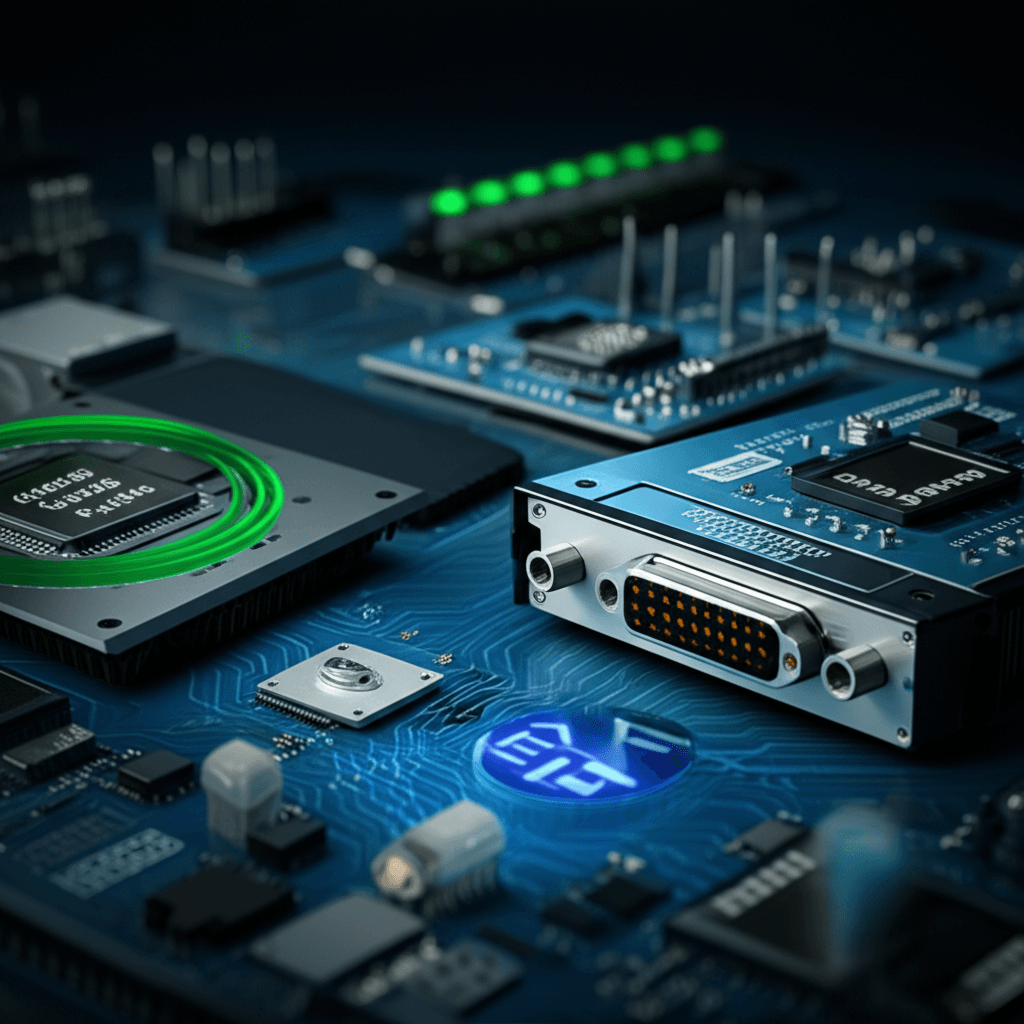
The story is always the same. A state-of-the-art CMMS software is implemented. Work orders start getting tracked, preventive maintenance schedules are built, and for a while, it feels like a revolution. Technicians are getting clear instructions, managers have a dashboard, and the constant chaos of sticky notes and radio calls begins to subside. But then, a few months in, the walls start to appear.
Accounting is chasing down maintenance supervisors for cost data that has to be manually pulled from the CMMS and keyed into the ERP. The procurement team over-orders a critical spare part because they have no real-time visibility into the stockroom levels tracked by the maintenance team. And the building management system screams about a chiller running 15% above its energy threshold, but that alarm just sits on a screen until someone notices it, walks over to the maintenance office, and asks for a work order to be created.
The CMMS, the tool that was supposed to create a single source of truth, has become another data island. It’s a very well-organized, efficient island, to be sure, but it’s disconnected from the mainland of the business.
This is the reality for countless organizations. They’ve invested in powerful maintenance management software but have only unlocked a fraction of its potential because it doesn't talk to their other critical systems. True optimization, the kind that radically reduces downtime and has a measurable impact on the bottom line, doesn't happen in a vacuum. It happens when data flows freely and intelligently between systems. This isn’t about just connecting software for the sake of it. It’s about creating a cohesive digital ecosystem where maintenance is no longer a cost center silo but a strategic, data-driven partner in the overall enterprise. This is a guide to breaking down those walls.
The Financial Artery: Connecting CMMS to Your ERP
Let’s start with the connection that gets the CFO’s attention: the link between your CMMS and your Enterprise Resource Planning (ERP) system, whether it's SAP, Oracle, NetSuite, or another platform. This is arguably the highest-value integration point for any facility or manufacturing operation. Without it, you’re operating with one hand tied behind your back.
Think about the typical workflow for a repair. A technician identifies a failed motor on an air handler. They create a work order in the CMMS. They go to the stockroom and pull a new motor. They complete the repair, close the work order, and note the part used. In a disconnected world, that's where the CMMS part of the story ends. But the business process is far from over.
Someone, often a clerk or the maintenance planner, now has to take that information and manually enter it into the ERP. They have to debit the part from inventory, associate the cost of that part (and the technician's labor) with the asset's cost center, and trigger a procurement flag if the part's stock level has fallen below its reorder point. Every manual keystroke is an opportunity for error. A part number gets transposed. A cost is entered incorrectly. The reorder flag is missed. These small errors compound over thousands of work orders, leading to inaccurate financial reporting, surprise stock-outs of critical spares, and countless hours of administrative "wrench time" that should be spent on value-added tasks.
A proper CMMS-to-ERP integration automates this entire chain of events. When the technician closes the work order and logs the motor they used in their mobile maintenance app, the CMMS communicates that action directly to the ERP via an API. The ERP automatically updates its inventory records. The cost of the part and labor is seamlessly posted against the correct asset and department. If the inventory count for that motor drops below the minimum, the ERP’s procurement module can automatically generate a purchase requisition.
Suddenly, the data is accurate and instantaneous. The finance team gets real-time visibility into maintenance spending without hounding the maintenance department. The procurement team can make smarter buying decisions based on actual consumption data, not guesswork. This tight loop between maintenance activity and financial tracking is fundamental. It elevates the maintenance department from a black box of expenses to a transparent, accountable business unit. Industry data consistently shows that organizations with this level of integration see a 5-15% reduction in MRO (Maintenance, Repair, and Operations) inventory carrying costs simply by eliminating phantom inventory and optimizing reorder points based on real data.
Moreover, this connection enriches the data in both systems. The CMMS now has access to accurate part costs from the ERP, allowing for much more precise work order costing and asset lifecycle cost analysis. The ERP, in turn, has granular data on where maintenance dollars are actually being spent, asset by asset. This allows for far more intelligent capital planning. Instead of just replacing the oldest assets, you can now pinpoint the "bad actors"—the assets that are costing the most to maintain, regardless of their age—and build a data-backed case for their replacement.
The Operational Nervous System: BMS, SCADA, and Condition Monitoring
If the ERP integration is the financial artery, then connecting your CMMS to your operational technology (OT) systems is the central nervous system. This is where you move from being reactive or even just preventive, to becoming truly predictive. These systems—Building Management Systems (BMS), SCADA (Supervisory Control and Data Acquisition), and various condition monitoring sensors—are the eyes and ears on your equipment. But without a link to the CMMS, they are eyes and ears that can't trigger a physical response.
Consider a large commercial facility with a sophisticated BMS managing hundreds of HVAC units, pumps, and fans. The BMS is a powerhouse of data, tracking temperatures, pressures, run-times, and energy consumption. It’s programmed with setpoints and alarm thresholds. When a rooftop unit starts drawing 20% more current than its baseline to maintain temperature, the BMS knows immediately. In a disconnected facility, this triggers an alarm on a monitor in a control room. A building operator sees it, acknowledges it, and then has to call or email the maintenance team to get a work order created. There’s a delay. Information gets lost in translation. The context of the alarm might not be fully communicated.
Now, imagine an integrated ecosystem. The BMS detects the current anomaly. Instead of just creating a passive alarm, it sends a signal directly to the CMMS. The CMMS, understanding the signal's source (the specific asset tag from the BMS) and its nature (a high-current alarm), automatically generates a high-priority work order. It assigns the work order to the on-duty HVAC technician, pre-populates it with the asset's location, history, and the specific alarm data from the BMS. The technician gets a notification on their mobile device, complete with all the information needed to start diagnosing the problem.
The lag time between event detection and corrective action has been reduced from hours, or even days, to mere seconds. This is the essence of modern maintenance scheduling and execution. This isn't science fiction; it’s a standard feature for modern CMMS software designed for this kind of connectivity.
This principle extends far beyond a simple BMS. Connect your CMMS to vibration sensors on a critical production line pump. When the sensor detects a specific vibration signature that indicates bearing wear, it doesn't wait for the pump to start screaming or seize up. It triggers a work order to schedule a bearing replacement during the next planned production shutdown. Connect it to thermal imaging cameras monitoring electrical panels. A hotspot detected on a breaker automatically creates an inspection work order for an electrician.
This is the practical application of condition monitoring. It's about using real-time data to fix small problems before they become catastrophic failures that cause significant downtime. The cost of replacing a bearing on a planned basis is a fraction of the cost of a full pump failure, which includes not only the expensive repair but also the lost production, potential safety hazards, and collateral damage. A well-executed integration strategy turns your CMMS from a system of record into a system of action, driven by the real-time health of your assets.
The Blueprint for Connection: APIs, Data Mapping, and Avoiding the Quicksand
Understanding the "why" of integration is easy. The "how" is where things can get complicated, and where many projects get bogged down. The key is to understand the fundamental building blocks and the most common pitfalls.
At the heart of modern software integration is the API, or Application Programming Interface. In simple terms, an API is a set of rules and protocols that allows two different software applications to talk to each other. It’s a bit like having a universal translator. One system can make a request in its own language (e.g., "A work order for Asset 123 was just closed"), and the API translates that into a language the other system understands and ensures the message is delivered to the right place.
When evaluating CMMS software, the quality and openness of its API are paramount. Legacy systems often have closed, proprietary architectures that make integration difficult and expensive. Modern platforms, such as MaintainNow, are built with an "API-first" philosophy. This means they are designed from the ground up to connect with other systems, providing well-documented, flexible APIs that make the integration process significantly smoother. You can check out how their platform is structured at `https://maintainnow.app` to see this philosophy in action.
There are generally two paths for integration: native connectors and custom development. Native connectors are pre-built, out-of-the-box integrations for common software pairings (e.g., a connector for SAP PM or Oracle E-Business Suite). These are often the quickest and easiest way to get started, as much of the groundwork has already been laid. Custom development, using the CMMS's public API, offers infinite flexibility but requires more technical resources, either from an in-house IT team or a third-party integrator.
Regardless of the path chosen, the single most critical step, and the one most often overlooked, is data mapping. You can have a perfect technical connection between your CMMS and ERP, but if the systems don't agree on what to call things, the integration is useless. Does the CMMS call it an "Asset ID" while the ERP calls it an "Equipment Number"? Is a "Work Order Number" in the CMMS the same as a "Service Order" in the ERP?
Before a single line of code is written, key stakeholders from maintenance, finance, operations, and IT need to sit down with spreadsheets of the data fields from each system. They must meticulously map each corresponding field. This process is tedious, but it is the absolute foundation of a successful integration. It forces conversations that uncover discrepancies in process and terminology. This is where you decide on the "master" system for certain data points. For instance, the ERP is usually the master for financial data and part costs, while the CMMS is the master for asset hierarchy and maintenance history. Skipping this step is like trying to build a house without a blueprint. The results are predictable, and they aren't pretty.
Navigating the Real-World Obstacles to Integration
Even with a perfect plan, the path to an integrated maintenance ecosystem is filled with potential roadblocks. Success often depends less on the technology and more on the ability to navigate these organizational and practical challenges.
One of the most common failure modes is treating integration as a purely IT-driven project. IT's role is crucial for implementing the technical solution, but they don't understand the nuances of maintenance workflows. They don't know why it’s critical that a work order's failure code is captured correctly or how a parts-kitting process works. When maintenance and operations teams aren't deeply involved from the very beginning—in defining requirements, in the data mapping process, in user acceptance testing—the result is often a system that is technically functional but practically unusable. The project must be a partnership, led by the operational needs of the business, with IT as the expert enabler.
Another major hurdle is the reality of legacy systems. Not every piece of equipment or software in a facility is a shiny new object with a modern API. That 15-year-old control system for the boiler plant might run on an obsolete operating system and have no native way to communicate with the outside world. Ignoring these systems isn't an option. The strategy here needs to be pragmatic. Sometimes, a simple scheduled data export/import (a "flat-file transfer") can serve as a perfectly adequate, if less elegant, stop-gap. In other cases, a piece of "middleware" software can be used to sit between the old system and the new CMMS, acting as a translator. Or, the integration project might be the catalyst needed to build the business case for finally upgrading that legacy system as part of a long-term capital plan.
Finally, there’s the human element. Change is hard. A technician who is used to filling out a paper form to get a part from the stockroom might resist a new process that requires them to scan a barcode on their mobile maintenance device, even if the new process is ultimately more efficient. The best technology in the world will fail if the end-users don't adopt it. This is why user experience is so critical. Modern systems, especially mobile-first platforms accessed through an app like `app.maintainnow.app`, place a heavy emphasis on intuitive design. The goal is to make the integrated workflow *easier* for the technician, not harder. The new process should feel like it's helping them do their job by eliminating paperwork and providing better information at their fingertips, not like an extra administrative burden. Training, communication, and demonstrating the "what's in it for me" are just as important as the API configuration.
The endgame of integration isn't just about making software talk to other software. It's about creating a single, cohesive operational picture. It's about empowering every level of the organization with the right information at the right time. The technician on the floor gets a work order on their mobile device that’s been automatically triggered by a sensor, complete with a link to the digital manual and a confirmation that the needed part is waiting for them in the stockroom. The maintenance planner can optimize maintenance scheduling based on real-time production schedules fed from the ERP. The facility manager can walk into a budget meeting with a dashboard that shows the precise lifecycle cost of every critical asset, backed by data that the CFO trusts because it reconciles perfectly with the general ledger.
This isn't a distant future. The tools and technologies to build this connected ecosystem are readily available. It requires a strategic vision that looks beyond the maintenance department's four walls. It requires a commitment to breaking down the silos that have traditionally separated maintenance, operations, and finance. And it requires choosing a CMMS software platform that was built for this interconnected world, treating integration not as a complex add-on, but as a core, essential function. The journey from a siloed system to a fully integrated maintenance nerve center is a transformation, and it’s the definitive characteristic of the most efficient, reliable, and cost-effective operations in any industry.
