CMMS Mobile App Capabilities: Essential Features for Field Technicians
Explore the essential mobile CMMS app features that empower field technicians, boost equipment reliability, and increase wrench time. A guide for facility maintenance pros.
MaintainNow Team
October 10, 2025
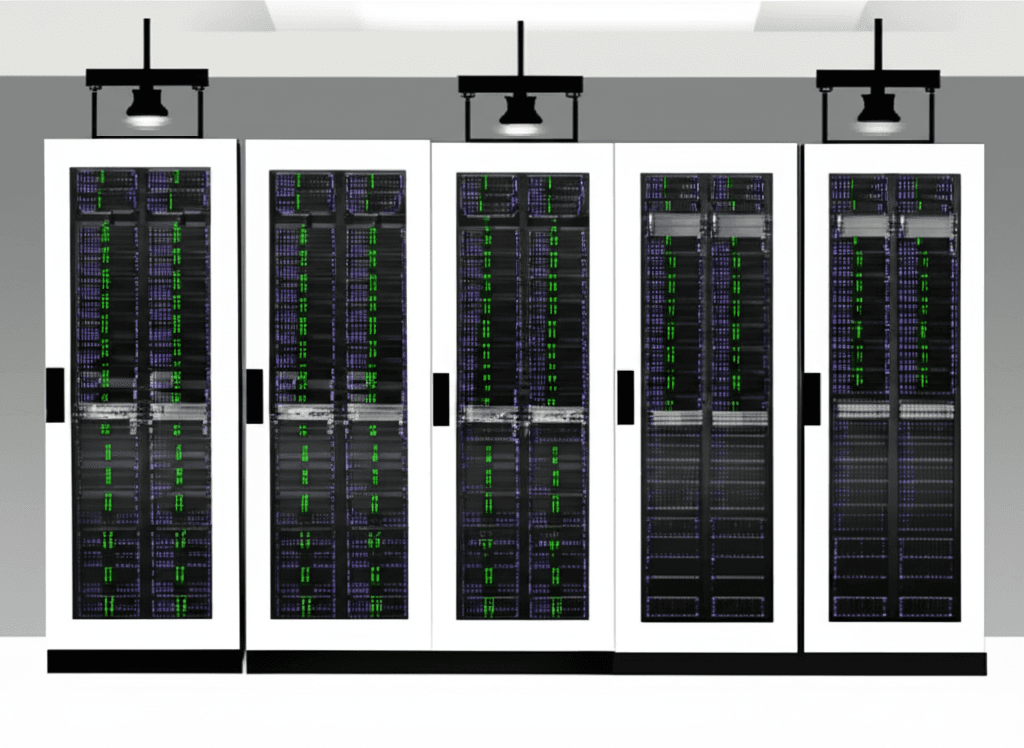
Introduction
Let's be honest for a moment. For years, the heart of the maintenance operation wasn't the C-suite or the planning office. It was a beat-up clipboard, a stack of greasy work orders, and a two-way radio that only worked half the time. The technician, the person actually turning the wrenches, was essentially an island. They'd get their stack of paper in the morning, disappear into the bowels of the facility, and resurface at the end of the day to decipher their own handwriting and log what they did. The information gap between the field and the office was a chasm.
We called it "getting the job done." But what it really was, was inefficient. It was a system that guaranteed lost information, delayed responses, and a complete lack of visibility into what was actually happening with our assets. Every trip back to the shop for a manual, a forgotten part, or clarification on a work order was a direct hit to wrench time. Every poorly described problem on a paper request led to wasted diagnostic hours. We were running our maintenance departments with one hand tied behind our backs, armed with anecdotal evidence and gut feelings instead of hard data.
The advent of the mobile CMMS app was supposed to change all that. And for many, it has. But not all mobile apps are created equal. Some are little more than glorified web browsers shrunk down to a phone screen—clunky, slow, and utterly useless in a basement mechanical room with no cell service. A truly effective mobile CMMS isn't just a feature; it's the central nervous system of a modern maintenance operation. It’s the tool that bridges that chasm, empowering the technician in the field and feeding real-time, actionable intelligence back to the entire organization.
This isn’t about just digitizing paper. It’s about fundamentally changing how work gets done. It’s about giving a technician standing in front of a failing air handler immediate access to its entire life story—every PM, every repair, every part ever replaced—so they can make a better, faster diagnosis. It's about transforming a reactive, "run-to-failure" culture into a proactive, data-driven powerhouse.
The Bedrock: Core Functionality Your Technicians Can't Live Without
Before we get into the bells and whistles, there's a set of core, non-negotiable features that a mobile CMMS app must have. If an app fails on these fundamentals, it doesn't matter what else it can do. It will create more frustration than it solves, and your team will find a way to work around it—usually by going back to the old clipboard. These are the features that directly impact wrench time, accuracy, and the sanity of your field team.
Instant, Real-Time Work Order Management
The paper work order is the original sin of maintenance inefficiency. It's static. It's often illegible. It gets lost. The moment a technician walks out of the office with a stack of paper, that information is already a snapshot of the past. A new, high-priority emergency could be called in, and the only way to dispatch it is a frantic radio call or a game of phone tag.
A proper mobile CMMS blows this entire process up. A technician should be able to:
* Receive new work orders instantly. A critical work order for a production line asset should hit their device with a push notification the second it's assigned. No delays, no waiting for the end-of-day briefing.
* Update status in real-time. When a tech starts traveling, arrives on-site, or puts a job on hold waiting for a part, a simple tap on their screen should update the system for everyone. Planners, supervisors, and operations personnel can see the exact status of a job without interrupting the technician.
* Log labor, notes, and failure codes on the spot. The best time to capture information is while it's fresh. A technician finishing a repair on a pump should be able to log their hours, type or speak a few detailed notes about discovering a worn impeller, and select the correct failure codes from a dropdown list—all while standing next to the asset. This simple act drastically improves the quality of your maintenance data, which is the fuel for improving equipment reliability.
* Close out work orders from the field. The job is done. The final notes are logged, parts are recorded, and the work order is closed. The asset's history is updated instantly. The cycle is complete. No more stacks of completed paper WOs piling up, waiting for manual data entry at the end of a long, tiring day. This alone can claw back hours of administrative time each week.
This isn't just about convenience. It's about operational agility. It's the difference between finding out a critical repair is stalled at 4:00 PM versus knowing it was on hold for parts at 9:30 AM and being able to expedite the delivery.
Asset Information at Their Fingertips
A technician showing up to a job "cold" is one of the biggest hidden time-sinks in maintenance. They might know they're working on AHU-07, but what's its history? When was the last time the belts were replaced? Are there any known issues or quirks with this particular unit? Where is the VFD manual? In the old world, the answer was a trip back to the office to dig through a filing cabinet or a binder.
A world-class mobile CMMS software turns the technician's phone into an encyclopedia for every asset in the facility. By simply scanning a QR code or NFC tag affixed to the equipment, a tech should be able to pull up a complete dossier:
* Full Asset History: Every preventive maintenance task, every reactive repair, every inspection performed on that asset, listed chronologically. They can see who worked on it last and read their notes. This is invaluable for troubleshooting recurring problems.
* Digital Documents & Schematics: No more searching for lost manuals. PDFs of OEM service manuals, electrical schematics, P&IDs, and safety procedures should be attached directly to the asset's profile, accessible with a tap.
* Bill of Materials (BOMs): A complete list of critical spare parts associated with that specific asset. When a motor fails on a conveyor, the tech shouldn't have to guess the model number or spend 20 minutes deciphering a worn-out nameplate. The exact part number they need should be right there in the app.
* Meters and Readings: A history of all meter readings (hours, cycles, temperature, pressure) to spot trends and understand the asset's operational context.
This immediate access to information transforms a technician from just a pair of hands into a true asset specialist. It reduces guesswork, shortens diagnostic time, and leads to more effective, long-lasting repairs. It empowers them to solve the problem right the first time.
Offline Capability: Because the Real World Has Dead Zones
This one is a deal-breaker. Period. Maintenance work doesn't just happen in pristine rooms with five bars of Wi-Fi. It happens in concrete basements, on rooftops, in remote pump houses, and inside steel-walled mechanical rooms. Any mobile CMMS that requires a constant internet connection to function is a toy, not a professional tool.
True offline functionality means a technician can go into a cellular dead zone and the app works seamlessly. They can open their assigned work orders, review asset history, look up documents, create new work orders, log all their notes, time, and parts usage—everything. The app stores all this information locally on the device. Then, the moment the technician walks back into an area with a Wi-Fi or cellular signal, the app automatically syncs all the changes with the central database.
Without this, the app is a liability. Imagine a technician an hour into a complex repair in a basement, needing to look at a schematic, only to be met with a "No Internet Connection" error. The productivity gain is instantly lost. Organizations must vet this capability rigorously. They need to ask vendors: Can a user start a new work order from scratch while completely offline? Can they access all asset data and attached documents? How does the sync work? This isn't a "nice-to-have"; for any serious industrial or facility environment, it's an absolute necessity. Platforms built from the ground up for maintenance, such as the MaintainNow app (app.maintainnow.app), understand this reality and design their entire architecture around robust offline-first principles.
Elevating the Game: Features That Drive Real Transformation
Once a mobile CMMS has nailed the fundamentals, it's the next layer of features that truly starts to separate the best-in-class solutions from the merely adequate. These are the capabilities that move an organization beyond simply being more efficient and toward being more intelligent, safe, and strategic in its maintenance execution.
Integrated Spare Parts and Inventory Management
Nothing kills momentum on a job like a parts run. The technician diagnoses the problem, identifies the failed component, and then begins the long trek back to the parts storeroom. Worse, they get there only to find the part isn't in stock, despite the inventory system saying there were two on the shelf. It’s a frustrating, all-too-common scenario that absolutely tanks wrench time.
An advanced mobile CMMS integrates inventory management directly into the field technician's workflow. Right from the work order screen on their phone, a tech should be able to:
* Check Real-Time Availability: Before they even leave the job site, they can look up the required part and see exactly how many are in stock and where they are located (e.g., Main Storeroom, Bin 14-B).
* Reserve or "Check Out" Parts: They can digitally reserve the part from their device. This decrements the on-hand count in real-time, preventing another technician from grabbing the last one. When they pick it up, they can formally "check it out" to the work order, creating a perfect digital chain of custody.
* Log Part Usage On-Site: For common "truck stock" items, they can log the use of a part directly from their van, with the system automatically adjusting inventory levels.
* Initiate Purchase Requests: If a part is out of stock, some systems even allow the technician to initiate a purchase request right from the app, kicking off the procurement process immediately rather than waiting for paperwork to be filed at the end of the day.
This integration is transformative. It turns every technician into a mobile inventory control point, dramatically improving the accuracy of inventory data and ensuring parts are available when needed. This directly impacts both equipment reliability (by shortening repair times) and the maintenance budget (by reducing unnecessary rush orders and overstocking).
Safety First: Digital Forms, LOTO, and Embedded Protocols
Maintenance can be dangerous work. Energy isolation, confined space entry, working at heights—these are daily realities. A commitment to safety is non-negotiable, but relying on paper-based checklists and permits can be risky. Was the form filled out correctly? Did the technician actually complete every step of the Lockout/Tagout (LOTO) procedure?
Embedding safety protocols directly into the mobile CMMS workflow is a game-changer for compliance and risk reduction. The best platforms allow managers to build custom digital forms and make them a required part of a work order.
Imagine a work order for a high-voltage motor. Before the technician can even log their time or mark the job as "In Progress," they are presented with a mandatory LOTO checklist on their screen. They must digitally sign off on each step: energy sources identified, locked and tagged, stored energy released, verification of isolation. Their name and a timestamp are digitally recorded for every step. There's no "pencil-whipping" this process.
This can be extended to any safety or procedural task:
* Pre-job safety briefings
* Confined space entry permits
* Hot work permits
* Vehicle inspection checklists
By making safety a digital, mandatory, and auditable part of the work order process, organizations move from a culture of *hoping* for compliance to a system that *enforces* it. It protects the technicians and creates an unimpeachable digital record for any potential audits or incident investigations.
Capturing Reality: Photos, Videos, and Voice Notes
The old saying "a picture is worth a thousand words" has never been truer than in maintenance. A work request that says "conveyor making a weird noise" is subjective and unhelpful. A work order closed out with the note "pump repaired" provides zero value for future troubleshooting.
A mobile CMMS that allows for rich media attachments completely changes the quality of communication and documentation.
* For Work Requests: An operator on the floor can submit a request not just with text, but with a short video of the malfunctioning machine, complete with audio of the "weird noise." The maintenance technician receiving that request knows exactly what they're walking into before they even leave the shop.
* During the Repair: A technician can take photos of the failure *before* they begin work (e.g., a cracked housing, a leaky seal) and *after* the repair is complete. This visual documentation is incredibly powerful. It can be used for warranty claims, failure analysis, and training new technicians.
* Closing Out Work: Instead of typing out a long, complex description of a repair, a technician can record a 30-second voice memo summarizing what they found and what they did. This is faster for the tech and often contains more nuance and detail than a hastily typed note.
This rich data capture builds a far more valuable asset history. The next time a technician is assigned to that same conveyor, they can look back and not just read that the bearing was replaced, but see a photo of the failed bearing and the spalling on the race. This level of detail accelerates learning and turns every repair into a knowledge-building exercise.
The Strategic Leap: Connecting Field Actions to Business Outcomes
The ultimate goal of a CMMS isn't just to manage work orders; it's to provide the data and insights needed to run a world-class maintenance and reliability program. A powerful mobile app is the primary data collection tool for this entire strategy. It's the bridge that connects the actions of a single technician in the field to the high-level KPIs that facility managers and directors are accountable for.
Fueling Proactive Maintenance: Condition Monitoring and Inspection Routes
For many organizations, moving from a reactive to a proactive maintenance culture feels like a monumental task. A mobile CMMS is the single most effective tool for making that transition a reality. It's perfect for managing preventive maintenance (PM) and inspection routes.
A technician can be assigned a route with dozens of assets. On their mobile device, they see a clear list of tasks for each asset. For a monthly HVAC inspection, the app might prompt them to:
* Record suction and discharge pressures.
* Log amperage draw on the compressor motor.
* Perform a visual inspection of belts (Pass/Fail).
* Answer a checklist question: "Any unusual vibration or noise?" (Yes/No).
This structured data collection is far superior to a simple "PM complete" checkbox. When meter readings are entered, the CMMS software can automatically flag any reading that falls outside of pre-defined parameters, creating a follow-up work order for investigation. This is the foundation of condition monitoring. Over time, the trends in this data can be analyzed to predict failures before they happen, allowing maintenance to be scheduled on your terms, not during a catastrophic, production-halting breakdown.
The mobile app makes this data collection easy and efficient for the technician, turning what used to be a tedious paper-based task into a simple, guided workflow. This consistent stream of high-quality condition data from the field is the lifeblood of any successful reliability program.
Closing the Data Loop for Smarter Decisions
Every action a technician takes on their mobile app—logging time, using a part, entering a failure code, taking a meter reading—is a data point. Individually, they might not seem like much. But in aggregate, they are pure gold. This data, collected cleanly and in real-time from the field, flows directly into the CMMS dashboards and reporting modules that managers use to steer the ship.
This is where the true power of a comprehensive solution like MaintainNow (https://maintainnow.app) becomes clear. It's not just about the app; it's about the ecosystem it feeds. Facility managers can now answer critical questions with confidence, backed by hard data from the source:
* Which assets are costing us the most in labor and materials?
* What are our most common failure modes? (This informs PM strategy).
* Are we meeting our PM compliance targets?
* What is our mean time between failure (MTBF) and mean time to repair (MTTR) for critical equipment?
Without a mobile app that makes it easy for technicians to capture this information accurately in the field, any report or KPI a manager looks at is based on incomplete, delayed, or inaccurate data. Garbage in, garbage out. A great mobile experience ensures a steady stream of high-quality data, enabling genuine data-driven decision-making and continuous improvement.
Conclusion
The conversation around mobile CMMS has to move beyond simply being a digital version of a paper system. That's setting the bar far too low. The mobile device in a technician's hand is the most powerful tool they have, second only to their own experience and skill. It is their connection to the collective knowledge of the entire maintenance organization. It's their diagnostic tool, their library, their communication hub, and their safety enforcer.
When an organization provides its field technicians with a mobile CMMS that is fast, intuitive, and genuinely helpful—one that works in the real-world conditions they face every day—the benefits extend far beyond the individual. Wrench time increases. Repair quality improves. Asset data becomes more accurate. Safety compliance becomes more rigorous. And the entire maintenance operation shifts from being a cost center focused on fighting fires to a strategic partner focused on improving equipment reliability and driving business value.
Choosing a CMMS is no longer just about the features available to the planner or manager sitting at a desk. The most critical evaluation point is the mobile experience for the technician. Because empowering the person doing the actual work is the fastest and most sustainable path to achieving maintenance excellence.
