CMMS Mobile App vs Desktop: Which Features Matter Most?
An industry expert analysis of CMMS mobile app versus desktop features. Discover which platform is critical for work orders, maintenance scheduling, KPIs, and reducing downtime.
MaintainNow Team
October 29, 2025
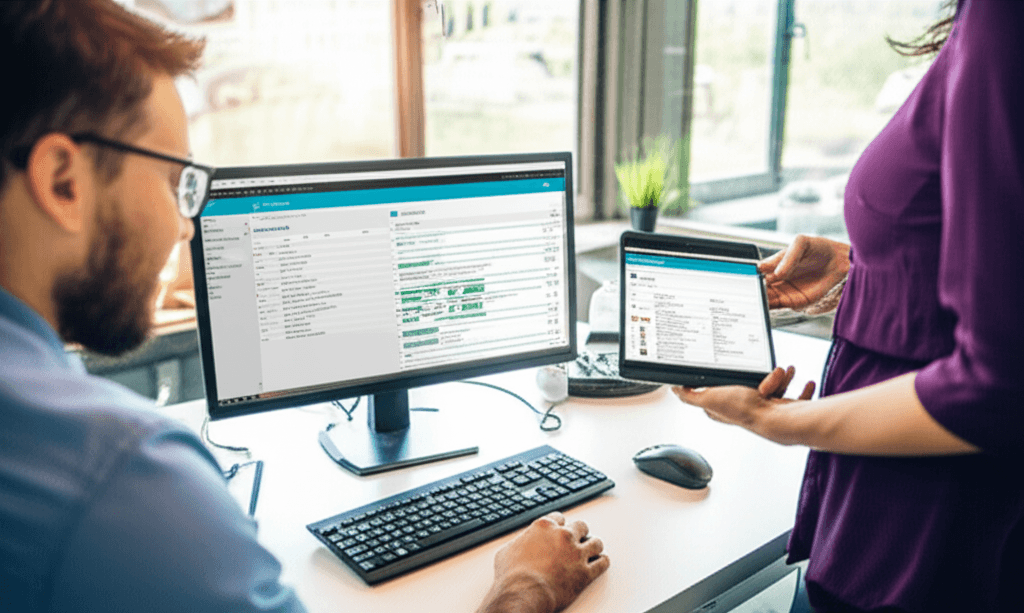
Introduction
It’s a scene familiar to anyone who's ever run a maintenance department. You're at your desk, buried in a spreadsheet, trying to forecast next quarter’s budget based on asset performance KPIs. Suddenly, the radio crackles to life—a critical asset is down on the production line. You drop everything. The carefully planned schedule for the day is out the window, and now you’re back in firefighting mode, trying to dispatch the right technician with the right information to stop the bleeding. The gap between the strategic planning done at the desk and the chaotic reality of the plant floor has always been the central challenge of maintenance management.
For decades, the Computerized Maintenance Management System (CMMS) has been the tool we use to bridge that gap. Traditionally, it was a fortress of data, a desktop application that served as the command-and-control center for all maintenance activities. It was where work orders were born, schedules were made, and reports were painstakingly generated. But the work itself, the actual "wrench time," happens far from that desk. It happens in boiler rooms, on rooftops, and along miles of conveyor belts.
This has sparked a long-running debate in the industry: What's more important, the desktop CMMS or the mobile app? The question itself, however, is becoming obsolete. It’s no longer a matter of choosing one over the other. The real question modern facility and maintenance managers need to ask is: Which features are essential on which platform, and how do they work together to create a seamless, effective maintenance ecosystem? The answer determines whether a CMMS is just a record-keeping tool or a true operational powerhouse that actively reduces downtime and optimizes resources.
The Desktop as the Strategic Command Center
Let’s not be too quick to dismiss the old guard. The desktop CMMS interface isn't a relic; its role has simply evolved. It has become the strategic hub, the place for the 30,000-foot view. Trying to manage the complex, interwoven threads of a facility-wide maintenance program on a 6-inch screen is not just impractical; it’s irresponsible. The desktop is where deep analysis, long-range planning, and complex administrative tasks find their home.
Deep-Dive Analytics and Maintenance Metrics
The plant floor is where data is generated. The desktop is where it’s turned into intelligence. When a C-level executive asks for a report on the maintenance costs for all HVAC units across three different sites for the last fiscal year, that’s not a job for a mobile app. This is where the desktop shines. With its large screen real estate and powerful processing capabilities, it’s the ideal environment for:
* KPI Dashboards: Visualizing critical maintenance metrics like Mean Time Between Failures (MTBF), Mean Time to Repair (MTTR), and Overall Equipment Effectiveness (OEE). Seeing these trends over time helps identify problem assets or systemic issues that need more than a quick fix.
* Root Cause Analysis: Digging into asset histories to connect the dots. A technician might log a recurring pump failure on their mobile device, but it’s on the desktop that a manager can pull up all related work orders, parts usage, and technician notes from the past two years to discover the real problem is a persistent alignment issue, not a faulty seal.
* Cost Analysis: Tying maintenance activities directly to the bottom line. This includes tracking labor hours, spare parts consumption, and contractor costs against specific assets or cost centers. This is the data that justifies budget requests and proves the value of the maintenance department.
The desktop is for pattern recognition. It’s where a manager moves from reacting to individual failures to proactively managing the health of the entire facility’s asset portfolio. It provides the context that transforms raw data from the field into actionable business strategy.
Complex Maintenance Scheduling and Capital Planning
Preventive maintenance is the bedrock of any mature maintenance operation. But building a truly optimized PM schedule is a complex puzzle. It involves balancing asset criticality, available labor, production schedules, and spare parts availability. This is not a task for a simple drag-and-drop mobile interface.
The desktop environment is purpose-built for this kind of heavy lifting. A maintenance planner can view an entire month's or quarter's schedule at a glance, overlaying PMs for different technicians and crafts to avoid conflicts and ensure efficient routing. They can build complex, multi-step job plans with detailed instructions, safety checklists (like LOTO procedures), and required parts lists. This level of detail ensures that when the work order is eventually pushed to a technician's mobile device, it’s complete, accurate, and actionable.
Furthermore, the desktop is the domain of long-range capital planning. The data gathered from thousands of work orders provides a clear picture of an asset's lifecycle. A system like MaintainNow, on its desktop interface, allows managers to analyze the total cost of ownership for an aging air handler. They can see that while the unit is still running, its escalating repair costs and frequent downtime mean it’s far cheaper, in the long run, to replace it. This data-driven justification is infinitely more powerful than a gut feeling when it comes to securing capital expenditure.
Centralized Inventory and Procurement Management
Effective spare parts management can make or break a maintenance budget. A storeroom filled with the wrong parts is just dead capital, while a single missing component can bring a multi-million dollar production line to a halt. Managing this delicate balance is a job for the desktop.
This is where parts are entered into the system, min/max levels are set, and reorder points are established. It’s where purchasing managers can generate bulk purchase orders, track vendors, and manage invoices. Connecting the CMMS to an organization's Enterprise Resource Planning (ERP) system is a complex integration that is managed and configured from a central, secure desktop interface. While a technician needs to be able to *check* for a part on their phone, the entire back-end logic that ensures the part is there in the first place is administered from the desktop. It's the brain of the supply chain operation that feeds the hands in the field.
The Mobile App: The Engine of Frontline Productivity
If the desktop is the brain, the mobile app is the central nervous system, connecting the strategic plan to the point of execution. The single greatest failure of older, desktop-only CMMS platforms was the delay and distortion of information as it traveled between the office and the field. Paper work orders got lost, handwriting was illegible, and crucial failure data was never recorded because it was too much hassle to walk back to a computer terminal.
A well-designed mobile CMMS app shatters these barriers. It puts the power of the entire system into the hands of the technicians who are actually doing the work. This isn't just a convenience; it's a fundamental shift that dramatically increases "wrench time" and improves data quality.
Real-Time Work Order Management
This is the most obvious—and most impactful—function of a mobile CMMS. The old way: a supervisor prints a stack of work orders, hands them out at the morning meeting, and hopes for the best. The new way: a work order is created and instantly appears on the assigned technician's device.
This immediate dispatch is just the beginning. From their phone or tablet, the technician can:
* Access Complete Asset Information: By simply scanning a QR code or NFC tag on a piece of equipment, they can instantly pull up its entire history. Past work orders, manuals, schematics, safety procedures, and a list of common spare parts are right there. No more trips back to the office to find a binder. No more guessing.
* Utilize Interactive Checklists: PMs become dynamic. Instead of just a paper checklist, the app can guide the technician through the process, requiring them to enter readings (like temperature or pressure), confirm safety steps, and document conditions.
* Log Work and Time Accurately: The technician can start a timer when they begin work and stop it when they finish, capturing precise labor hours automatically. They can log notes using voice-to-text and attach photos or videos of the problem directly to the work order. A picture of a frayed belt or a cracked housing is worth a thousand words in a text field.
This real-time flow of information is a two-way street. As the technician updates the work order, the supervisor sees the status change on their desktop dashboard immediately. The communication gap is closed.
On-the-Go Inventory Interaction
Imagine a technician is troubleshooting a conveyor motor on the far side of the facility. They determine a specific bearing has failed. The old way involved a 15-minute walk back to the parts crib, hoping the part was in stock. If it wasn't, that was another delay.
With a mobile app, the technician can check inventory from their current location. They can see if the part is in stock, where it's located (e.g., Bin A-37), and even reserve it. This simple act of checking inventory on the spot can shave significant time off a repair, directly reducing asset downtime. Some advanced systems, like the mobile interface for MaintainNow (available at app.maintainnow.app), even allow technicians to check out parts by scanning their barcodes, keeping inventory counts accurate in real-time. This prevents the all-too-common scenario where the system *says* a part is in stock, but it was used last week and never logged.
Empowering Operators and Closing the Loop
The mobile CMMS isn’t just for maintenance technicians. It also empowers equipment operators—the people who know the assets best. A modern CMMS often includes a simplified request portal that an operator can access from a tablet or phone near their workstation.
When they hear a strange noise or notice a small leak, they can submit a maintenance request in seconds, maybe even snap a photo of the issue. This request goes directly into the CMMS, creating a record and alerting the maintenance team instantly. This replaces sticky notes, hallway conversations, and unreported problems that fester into catastrophic failures. It transforms operators into an early-warning system for the maintenance department, enabling a more proactive, condition-based approach rather than a purely reactive or time-based one.
The Synergy: A Unified Ecosystem is Non-Negotiable
The debate over mobile versus desktop misses the point entirely. The two aren’t competitors; they are two essential halves of a single, powerful whole. A CMMS that has a great desktop but a clumsy mobile app (or vice versa) is a broken system. The real value is unlocked when the two work in perfect, seamless harmony, creating a virtuous cycle of data.
The Data Feedback Loop in Action
Let’s trace the lifecycle of a single maintenance event in a truly integrated system.
1. Strategy (Desktop): A reliability engineer analyzes downtime reports on their desktop CMMS. They notice that a specific model of pump, Pump-101, is consistently underperforming compared to its peers, driving up maintenance costs. They use the desktop planning tools to create a new, more detailed monthly PM inspection for all pumps of this model, including vibration analysis and thermal imaging checks.
2. Dispatch (Desktop to Mobile): The new PM schedule is activated. On the first of the month, the CMMS automatically generates work orders and assigns them to the appropriate technicians. A technician, let's call him Dave, receives a notification on his mobile device.
3. Execution (Mobile): Dave goes to Pump-101. He scans its QR code using the app.maintainnow.app interface on his phone. He follows the new, detailed checklist, entering vibration readings and taking a thermal image of the motor housing, which he attaches directly to the work order. He notes that the motor is running 15 degrees hotter than the specs allow. He completes the rest of the PM and closes the work order on his phone before he even leaves the site.
4. Intelligence (Mobile to Desktop): The moment Dave closes the work order, the data is instantly synced. The reliability engineer gets an automated alert because the temperature reading exceeded the predefined threshold. They open the work order on their desktop, view the thermal image Dave attached, and see the clear hotspot.
5. Action (Desktop): Using this concrete data captured from the field, the engineer schedules a corrective work order to have the pump's motor bearings replaced during the next planned production outage, preventing an almost certain on-shift failure. The system's maintenance metrics are updated, and the cost of this proactive repair is logged against the asset.
In this scenario, every action is connected. The desktop's strategic plan was executed flawlessly by the mobile app. The data captured by the mobile app provided the intelligence for a proactive decision on the desktop. This is how world-class maintenance operates. It’s a continuous loop of Plan -> Do -> Check -> Act, enabled by technology that serves the user based on their role and location.
Conclusion
The conversation around CMMS features is no longer about desktop versus mobile. That's a relic of the past. The defining characteristic of a modern, effective CMMS is the seamless, bidirectional flow of information between the strategic planning environment of the desktop and the tactical execution environment of the mobile app.
The desktop is essential for the deep analytical work, the complex maintenance scheduling, and the administrative oversight that keeps the entire operation aligned with business goals. It’s where managers and planners identify trends, manage budgets, and make the big-picture decisions that prevent failures before they happen.
The mobile app is the indispensable tool for the frontline. It empowers technicians with the information they need at the point of work, eliminates administrative friction, and ensures that high-quality, real-time data is captured from the plant floor. It’s the key to maximizing wrench time, improving first-time fix rates, and feeding the analytical engines that run on the desktop.
Organizations looking to optimize their maintenance operations shouldn't be asking, "Do we need mobile or desktop?" They should be demanding a unified platform where the two are so deeply integrated that they function as one system. The power is not in the device; it's in the data. The ultimate goal is to get the right information to the right person, in the right format, at the very moment they need it to make a decision. Whether that person is a technician with a wrench in their hand or a director looking at a budget report, a truly modern CMMS like MaintainNow is built to serve both, understanding that the success of one depends entirely on the effectiveness of the other.
