Legacy System Migration: How to Transition Your Data to a New CMMS
An expert guide for facility managers on migrating legacy data to a new CMMS, covering data auditing, cleansing, mapping, and change management strategies.
MaintainNow Team
October 10, 2025
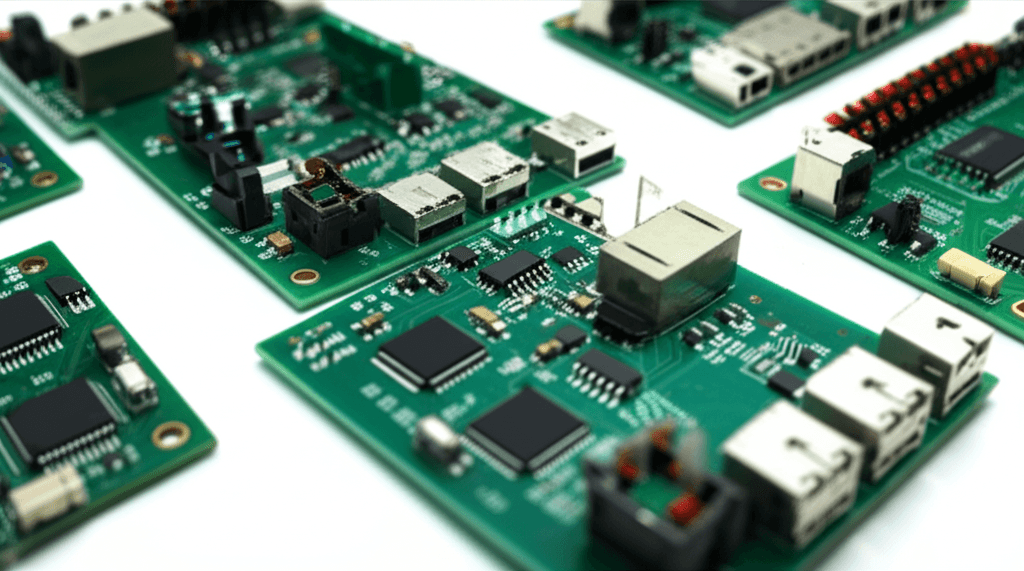
It’s a conversation that happens in hushed tones in operations meetings and over lukewarm coffee in the maintenance shop. The old CMMS. The one that was state-of-the-art back when a flip phone was high-tech. It’s slow, it’s clunky, it lives on a server in a dusty closet, and getting a meaningful report out of it requires a data scientist and a prayer. Everyone knows it needs to go, but the thought of moving decades of work orders, asset histories, and parts inventories to a new system is paralyzing.
The fear is real. A botched migration can set a maintenance department back years. It can poison the well for any future technology adoption and, worse, it can cripple operations when asset data goes missing or gets corrupted. We’ve all heard the horror stories. The multi-million dollar EAM implementation that got scrapped after a year because the data was garbage. The new mobile CMMS that technicians refuse to use because their assets aren't even loaded correctly. The path of least resistance often seems to be sticking with the devil you know.
But the cost of inaction is staggering, just less visible. It's the cost of lost wrench time while technicians hunt for paper records. It's the cost of ordering a part you already have because the inventory count is from 2011. It's the inability to make a data-backed case for capital replacement because your asset lifecycle data is a mess. It's trying to implement modern maintenance scheduling or even think about predictive maintenance when your foundational data is built on sand. The old system isn't just an inconvenience; it's an anchor holding the entire operation back.
Migrating to a new, modern CMMS isn’t just about getting a prettier interface. It's a strategic business decision. It's about unlocking the data you already have to move from a reactive, run-to-failure posture to a proactive, data-driven maintenance organization. The process is a heavy lift, there's no sugarcoating it. But it's manageable and, more importantly, it's essential for survival and growth. This isn't about abstract theory; it's about the practical, on-the-ground steps to get from there to here without losing your mind or your budget.
The Pre-Migration Audit: Facing the Skeletons in Your Data Closet
Before a single line of data is moved, before the new software vendor is even finalized, the real work begins. It’s the least glamorous but most critical phase of the entire project: the data audit. The principle here is brutally simple: garbage in, garbage out. A shiny new CMMS software platform fed with dirty, incomplete, and inconsistent data is just a faster way to get the wrong answer. This is the moment of truth where an organization must honestly assess the state of its maintenance information.
This process starts with a full data export from the legacy system. Get everything out. Work orders, asset records, PM schedules, parts inventory, labor records, everything. Pull it into spreadsheets or a temporary database. Now, the treasure hunt begins. And by treasure, I mean problems.
First on the list are the infamous "ghost assets." These are assets that exist in the CMMS but have long been decommissioned, sold, or scrapped. That air handler on the roof of Building C that was replaced five years ago? It's probably still in the system, maybe even with an active PM schedule, skewing maintenance metrics and budget forecasts. The audit team, which must include experienced technicians and supervisors who actually walk the floor, needs to go line by line, physically verifying the existence and status of major assets. It's tedious, but it's the only way to build a foundation on reality.
Next comes the challenge of incomplete records. This is a universal problem. Asset records missing serial numbers, installation dates, or warranty information. Critical data that impacts the entire asset lifecycle. How can a facility manager make a repair vs. replace decision without knowing the asset's age or its warranty status? This phase involves digging through old paper files, digital archives, and even calling manufacturers if necessary. It's about filling in the blanks to create a complete picture of what the organization actually owns and maintains.
Then there’s the Tower of Babel problem: inconsistent naming conventions. One person enters a work order for "AHU-01-BLDG4." Another enters it as "Air Handler 1, Bldg 4." A third just calls it "Rooftop Unit 4." The system sees these as three different assets. This single issue completely destroys the ability to track maintenance history and costs accurately. The audit requires establishing a rigid, standardized asset naming convention and hierarchy. This is a chance for a complete reset. A logical structure might look like Site > Building > Floor/Area > System (e.g., HVAC) > Asset ID. This structure needs to be decided upon, documented, and then ruthlessly applied to the legacy data before it's moved.
And what about the work order history itself? So often, it's a wasteland of useless information. Closing comments like "Done," "Fixed," or "Completed." This data is worthless. It tells you nothing about what was actually wrong, what was done to fix it, and how long it took. While you can't go back in time and rewrite old work orders, you can make a strategic decision about how much of this low-quality history is worth migrating. Many organizations choose to migrate only the last 12-24 months of work order history, archiving the rest. The focus should be on bringing over data that can inform future maintenance scheduling and reliability analysis, not just digital hoarding. This audit is the hard part, the part that separates successful implementations from the ones that stumble out of the gate.
The Art of Data Cleansing and Mapping
Once the audit has exposed the grim reality of the legacy data, the painstaking work of cleansing and mapping begins. This is where the team rolls up its sleeves and transforms that chaotic data dump into a clean, structured, and migration-ready dataset. This isn't a job for an intern; it requires a deep understanding of both maintenance operations and data management principles.
Data cleansing is an exercise in detail-oriented grunt work. It usually happens in a tool like Microsoft Excel or a more powerful database client. This is where the standardized naming conventions from the audit phase are applied. Technicians use formulas and scripts to find and replace inconsistent terms, correct spelling errors, and standardize formats (e.g., ensuring all dates are in MM/DD/YYYY format). They hunt for duplicate records—multiple entries for the same asset or the same spare part—and merge them into a single, accurate record. This process can take weeks, or even months for large facilities, but every hour spent here saves ten hours of headaches post-migration.
With a clean dataset, the next step is data mapping. This is essentially creating a translation guide between the old system and the new one. The legacy CMMS might have a field called "Equipment_ID," while the new system calls it "Asset_Tag." The old system might store cost data in a single "Total_Cost" field, whereas the new system breaks it down into "Labor_Cost," "Parts_Cost," and "Misc_Cost." The mapping document is a spreadsheet that explicitly defines which column from the old data export will populate which field in the new CMMS software.
This is also the perfect opportunity to rethink the entire data structure, particularly the asset hierarchy. Don't just replicate the old, flat structure. A modern CMMS allows for sophisticated parent-child relationships that better reflect reality. A pump is not just a pump; it's a component of a larger chiller system, which is part of the central plant for a specific building. Building this hierarchy correctly from the start is fundamental for effective maintenance cost tracking. It allows managers to roll up costs and see if they are spending too much on a specific component, a particular piece of equipment, or an entire system. This visibility is crucial for managing the full asset lifecycle and making smart capital planning decisions.
The quality of the new CMMS vendor's import tools becomes incredibly important here. Some systems have rigid, unforgiving import templates that cause endless frustration. A more modern platform, such as what's available through MaintainNow, typically offers flexible data importers with robust validation checks. These tools can pre-scan the data file and flag errors—like a missing required field or a data type mismatch—before the import is finalized. This proactive error checking can prevent a massive amount of corrupted data from entering the new system, saving the implementation team from a painful manual cleanup process after the fact. It turns the import from a high-stakes, one-shot event into a more controlled, iterative process.
The Human Factor: Managing Change and Ensuring Adoption
A technically perfect data migration can still result in a total project failure if the people who need to use the system don't embrace it. The human side of a CMMS transition is often underestimated, treated as an afterthought. This is a massive mistake. The success of the new system is not measured on go-live day; it's measured six months later by the quality of the data being entered and the efficiency gains being realized.
The process of ensuring adoption starts long before the migration. It begins with securing genuine buy-in from every level of the organization. This isn't just a maintenance department project. Finance needs to be involved because they care about asset depreciation and total cost of ownership, data that a good CMMS provides. IT needs to be a partner to handle infrastructure, security, and integration concerns. Operations leaders need to understand how improved maintenance scheduling and reliability will directly impact production uptime and output.
Most importantly, the technicians on the floor need to be brought into the process early. They are the primary users and the primary source of data. If they see the new system as just another top-down mandate designed to micromanage them, they will resist. They will find ways to work around it, pencil-whip work orders, and the data integrity will collapse. They need to see what's in it for them. Show them how a mobile app means no more trekking back to the shop to pick up their next work order. Demonstrate how they can pull up asset history and digital manuals on a tablet right at the machine. Frame the new CMMS as a tool that helps them do their job better and with less frustration, boosting their effective wrench time.
Training is, of course, critical, but the approach matters. A single, four-hour "one-size-fits-all" classroom session is a recipe for failure. Training must be role-based and ongoing. Planners and schedulers need in-depth training on the work order management and maintenance scheduling modules. Managers need to become experts at configuring dashboards and running reports to track key maintenance metrics like MTTR and PM compliance. Technicians need hands-on training on the mobile interface, ideally in small groups, out on the plant floor.
The key is to create "super users" within the team—technicians and supervisors who are enthusiastic about the new system and can act as go-to resources for their peers. This peer-to-peer support is often more effective than formal training. Ultimately, the intuitiveness of the user interface plays a massive role. If a system is so complex that it requires a manual to close out a simple PM, adoption will always be a struggle. The goal should be a user experience so clean and logical that it requires minimal formal training. The feel of logging into a platform like app.maintainnow.app should be immediately familiar to anyone who has used a modern smartphone app, reducing the friction of adoption significantly.
The Go-Live and Beyond: Phased Rollouts and Continuous Improvement
The day the switch is flipped is a moment of both excitement and trepidation. The choice of go-live strategy can have a huge impact on how smoothly this transition occurs. The "big bang" approach, where the entire organization switches from the old system to the new one overnight, is incredibly risky. A single major issue with the data import or system configuration can bring maintenance operations to a standstill. While tempting for its speed, it's rarely the right choice for facilities with any degree of complexity.
A phased rollout is almost always the safer and more effective strategy. This can be done in several ways. An organization might choose to go live with one facility or building at a time. Or they might roll out by department or trade—starting with the HVAC team, then the electrical team, and so on. Another popular approach is to phase by functionality: start with just core work order management and asset tracking, and then introduce inventory management, purchasing, and advanced maintenance scheduling modules in subsequent phases. This approach allows the implementation team to learn and adapt as they go. It contains any potential problems to a smaller group, and it allows the team to build momentum and success stories that can help win over more skeptical users in later phases.
Regardless of the strategy, a period of "hypercare" is essential immediately following each go-live phase. For the first 30 to 90 days, the project team should be on high alert, providing intensive support to end-users. This means having project team members and super users physically present on the floor, answering questions, and troubleshooting issues in real-time. It means having daily check-in meetings to identify and resolve bugs quickly. This visible, hands-on support demonstrates a commitment to the users' success and prevents small frustrations from escalating into major resistance.
It’s crucial to remember that the go-live is not the finish line. It’s the starting line. The entire purpose of this arduous migration process is to enable a more sophisticated approach to maintenance. With clean data and a powerful tool, the real work of optimization can begin. Now, the maintenance team can build out a comprehensive preventive maintenance program based on actual asset data and manufacturer recommendations. They can start tracking meaningful maintenance metrics to identify bad actors—those problem assets that consume a disproportionate amount of time and money.
This new foundation of high-quality data opens the door to more advanced strategies. With a few years of solid work order history, a team can begin to analyze failure patterns and move toward a condition-based or even a predictive maintenance strategy for critical assets. The new CMMS software becomes the engine for continuous improvement, providing the data needed to justify investments, optimize MRO inventory, and improve asset lifecycle management from procurement to disposal. The migration isn't just a software project; it's a fundamental transformation of the maintenance function from a cost center to a value-driving part of the business. Choosing the right CMMS is about finding a partner for that journey, a platform designed for the realities and aspirations of modern maintenance operations.
